版本概要
springboot 版本 2.2.2.RELEASE
jdk 版本 1.8
maven 版本 3.6.0
idea 版本 2019.1.2 ultimate edition
项目准备
- 新建 spring Initializr 项目选择一些基本的依赖即可
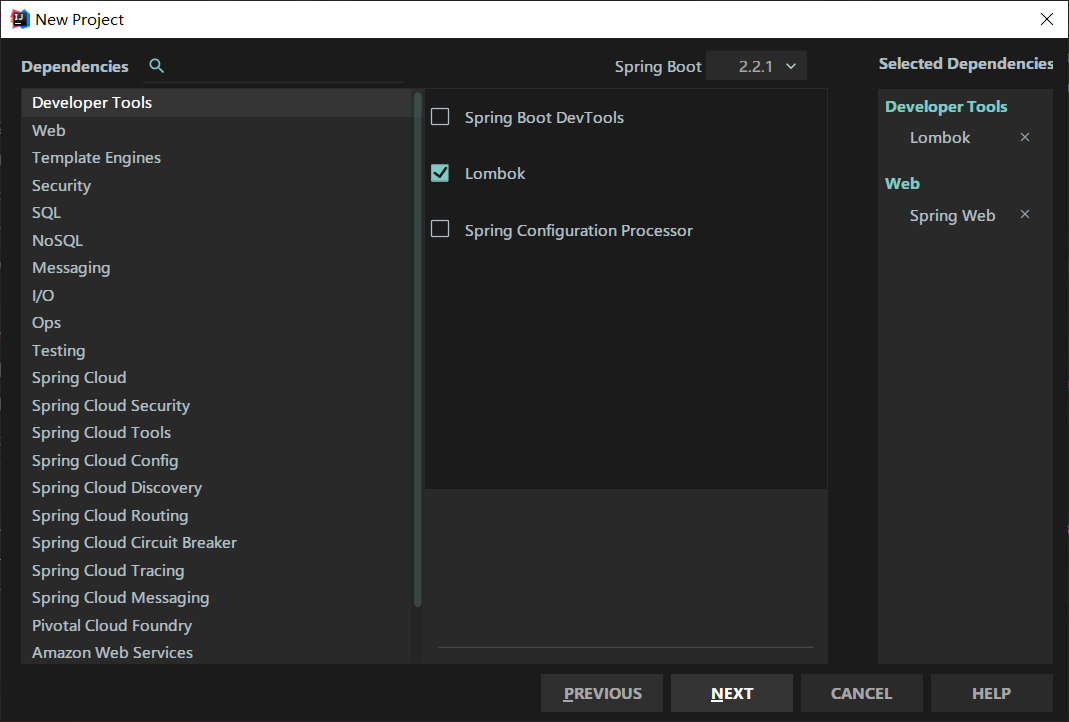
- 在 pom 中追加 jsp 需要的依赖和资源文件扫描
1
2
3
4
5
6
7
8
9
10
11
12
13
14
15
16
17
18
19
20
21
22
23
24
25<dependency>
<groupId>org.apache.tomcat.embed</groupId>
<artifactId>tomcat-embed-jasper</artifactId>
</dependency>
<dependency>
<groupId>javax.servlet</groupId>
<artifactId>javax.servlet-api</artifactId>
<scope>provided</scope>
</dependency>
<dependency>
<groupId>javax.servlet</groupId>
<artifactId>jstl</artifactId>
</dependency>
<build>
<resources>
<resource>
<directory>src/main/webapp/</directory>
<!--注意必须要放在此目录下才能被访问到 -->
<targetPath>META-INF/resources</targetPath>
<includes>
<include>**/**</include>
</includes>
</resource>
</resources>
</build> - 新建文件夹 webapp 与 resources 文件夹平级,并新建 index.jsp
- 目录结构
1
2
3
4
5.
├── resources
├── webapp
│ └── WEB-INF
│ ├── index.jsp - 内容
1
2
3
4
5
6
7
8
9
10
11
<html lang="en">
<head>
<meta charset="UTF-8" />
<title>index</title>
</head>
<body>
<c:if test="${bool}">测试c if</c:if>
hello world 哈哈哈哈哈哈
</body>
</html>
- 目录结构
- 在 yml 文件中配置访问文件夹
1
2
3
4
5spring:
mvc:
view:
prefix: /WEB-INF/jsp/
suffix: .jsp - 新建访问控制器
1
2
3
4
5
6
7
8
public class IndexController {
public String index() {
model.addAttribute("bool", true);
return "index";
}
}
web.xml中的jsp-config标签
准备工作完成后,项目事实上已经可以成功访问 jsp 页面了,但我们访问时会发现 jsp 页面的中文乱码了,并且c标签也并未生效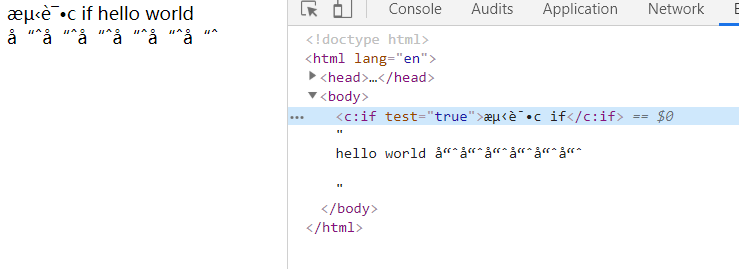
在老项目中我们发现 jsp 在 web.xml 文件中存在这么个配置
1 | <jsp-config> |
taglibs.jspf文件中包含了一些通用的标签引入
1 | <% prefix="c" uri="http://java.sun.com/jsp/jstl/core" %> |
这个配置的作用在于为所有的 jsp 页面增加统一的编码,和统一的头部信息,这些配置相当于在 jsp 页面头部加入:
1 | <%@ include file="/WEB-INF/tags/taglibs.jspf" %> |
我们在index.jsp头部中加入上面那段代码,可以看到乱码解决了标签也生效了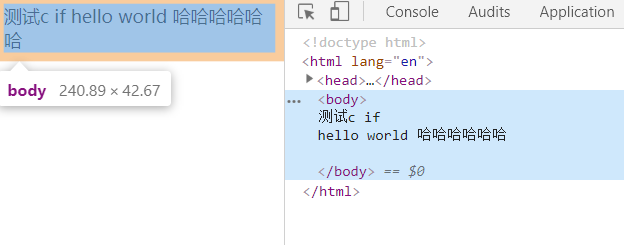
在旧项目的改造中,如果我们需要在所有页面追加这个头部,那么工作量就太大了,我们需要找到一种方式使jsp-config的api在springboot中同样生效
在springboot中配置jsp-config
外部tomcat启动配置
springboot本身是支持web.xml的,因此我们可以在WEB-INF下直接放入web.xml其中仅配置jsp-config
1
2
3
4
5
6
7
8
9
10
11
12
13
14
15
<web-app version="4.0"
xmlns="http://xmlns.jcp.org/xml/ns/javaee"
xmlns:xsi="http://www.w3.org/2001/XMLSchema-instance"
xsi:schemaLocation="http://xmlns.jcp.org/xml/ns/javaee
http://xmlns.jcp.org/xml/ns/javaee/web-app_4_0.xsd">
<jsp-config>
<jsp-property-group>
<url-pattern>*.jsp</url-pattern>
<el-ignored>false</el-ignored>
<page-encoding>UTF-8</page-encoding>
<include-prelude>/WEB-INF/tags/taglibs.jspf</include-prelude>
</jsp-property-group>
</jsp-config>
</web-app>
我们发现当springboot使用嵌入式容器启动时是忽略web.xml的,因此我们需要配置使用外部tomcat启动
在idea中配置嵌入式容器启动
- 修改pom 打包方式改为war包
1
<packaging>war</packaging>
- 修改启动类
1
2
3
4
5
6
7
8
9
10
11
public class BootJspApplication extends SpringBootServletInitializer {
public static void main(String[] args) {
SpringApplication.run(BootJspApplication.class, args);
}
protected SpringApplicationBuilder configure(SpringApplicationBuilder builder) {
return builder.sources(BootJspApplication.class);
}
} - 配置tomcat启动
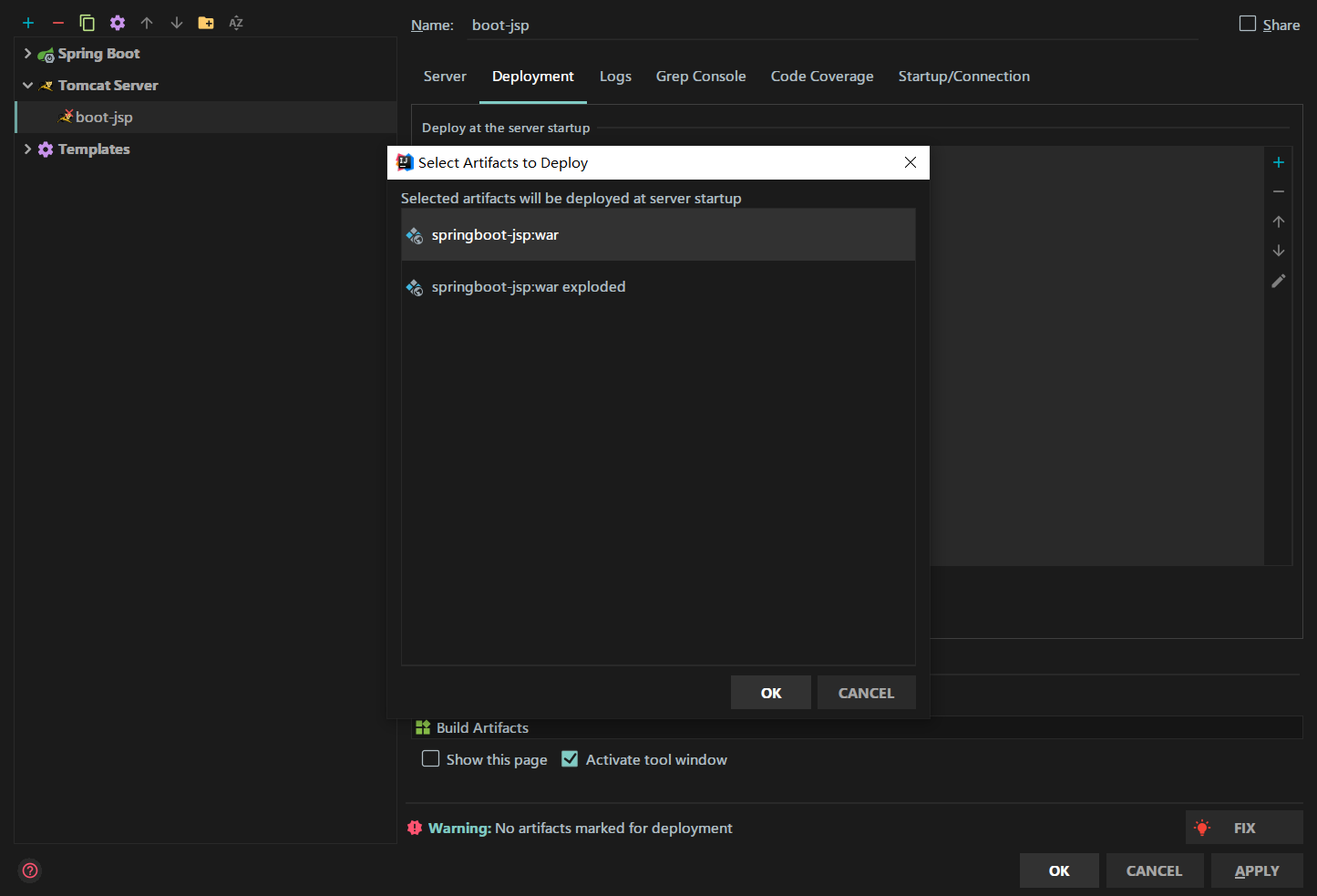
- 使用tomcat启动web.xml中的内容便生效了
嵌入式容器配置(java config配置)
- 定制嵌入式容器,在tomcat的容器上下文中我们可以找到Jsp相关的配置类并配置它
1
2
3
4
5
6
7
8
9
10
11
12
13
14
15
16
17
18
19
public ConfigurableServletWebServerFactory configurableServletWebServerFactory() {
return new TomcatServletWebServerFactory() {
protected void postProcessContext(Context context) {
super.postProcessContext(context);
JspPropertyGroup jspPropertyGroup = new JspPropertyGroup();
jspPropertyGroup.setElIgnored("false");
jspPropertyGroup.addUrlPattern("*.jsp");
jspPropertyGroup.setPageEncoding("UTF-8");
jspPropertyGroup.addIncludePrelude("/WEB-INF/tags/taglibs.jspf");
JspPropertyGroupDescriptorImpl jspPropertyGroupDescriptor =
new JspPropertyGroupDescriptorImpl(jspPropertyGroup);
// jsp-property-group列表和taglib列表
context.setJspConfigDescriptor(new JspConfigDescriptorImpl(Collections.singletonList(jspPropertyGroupDescriptor),
Collections.emptyList()));
}
};
} - 加入这个bean以后使用jar包方式重启项目,可以看到这个配置也生效了
注:除了以上方式外,目前还没有找到更好的方式使用java config使该配置生效,因此使用该配置相当于与tomcat嵌入式容器绑定了(ConfigurableServletWebServerFactory这个bean唯有在tomcat中有jsp的对应配置实现)
可能的其他方式
- 在javax.servlet.ServletContext接口中有一个getJspConfigDescriptor方法,这给我们提供了一个修改jsp配置的可能,我们有几种可能的方式获取到ServletContext这两种方式可以获取到servletContext,但在未读取web.xml的情况下,后者获取到的Jsp config描述器为null,而前者则在调用时直接抛出一个异常
1
2
3
4
5
6
7
8
9
10
11
12
13
14
15
16
17
18// 可能修改的方法
servletContext.getJspConfigDescriptor().getJspPropertyGroups().add(new JspPropertyGroupDescriptorImpl());
// 实现ServletContextListener接口
public class JspConfig implements ServletContextListener {
public void contextInitialized(ServletContextEvent sce) {
sce.getServletContext();
}
}
// 实现ServletContextInitializer接口
public class JspConfig implements ServletContextInitializer {
public void onStartup(ServletContext servletContext) throws ServletException {
servletContext.getJspConfigDescriptor();
}
}此方式与前面的第二种方式类似,不同的是此方式仅在程序使用外部tomcat容器启动时才会执行1
2
3
4
5
6
7
8// 实现ServletContainerInitializer接口
@Component
public class JspConfig implements ServletContainerInitializer {
@Override
public void onStartup(Set<Class<?>> set, ServletContext servletContext) throws ServletException {
servletContext.getJspConfigDescriptor();
}
}